오늘의 노래 추천 👅
- 아티스트
- Crush
- 앨범
- with HER
- 발매일
- 1970.01.01
어떤남자가 불러줬으면 좋 겡 당 . . . 이하이는 더 잘돼야 합니다.
DAY 1
ㅡ Server & Client ㅡ
Asychronouse javascript and XM

request 와 response 를 주고받음
ㅡ> HTTP 라는 규칙을 사용해서 서버와 클라이언트 간에 데이터를 주고받음

서버는 response 로서 HTML, XML, 출력 결과 등을 전송
ㅡ 정적 웹서버 ㅡ
웹 서버에 미리 저장된 파일이 그대로 전달
저장파일이 변하지않는 이상 같은 출력

ㅡ 동적 웹서버 ㅡ
웹 서버의 데이터를 스크립에 의해 가공처리 후 생성되어 전달
* 사용자, 시간, 요청에 따라 상이한 출력

Server-side Programming
Client - Server 구조에서 Server에서 실행되는 소프트웨어
ㅡ Servlet ㅡ
Server + Java Applet
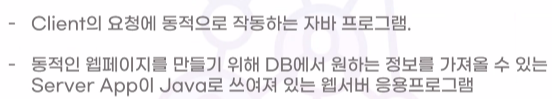
* Servlet 특징
1. 플랫폼 독립적 : Java 로 작성되어 어떤 플랫폼에서든 실행가능
2. 여러 Client 요청 동시처리 가능 : 웹 서버에 의해 인스턴스화 및 여러 스레드 생성
3. HttpServlet 클래스 상속받음**
ㅡ WAS ㅡ
Web Application Server

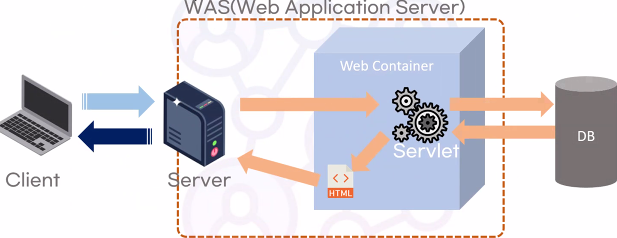
Servlet 은 HTML 을 뽑아내는 기계래요 ㅠㅠ
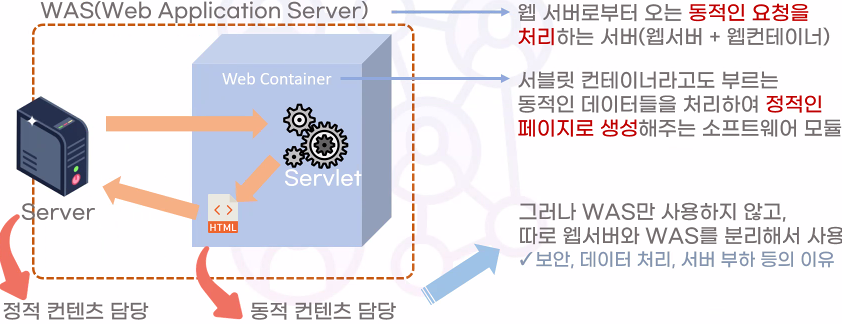
ㅡ> 서버 부하와 보안 등의 문제로 인해 정적 컨텐츠와 동적 컨텐츠를 분리
ㅡ CGIㅡ
Common Gateway Interface

Process ㅡ> 동적 상태 프로그램 / 운영체제가 메모리 등의 필요 자원을 할당 받은 상태
thread ㅡ> Process가 할당받은 자원을 이용하는 실행 단위
WAS 는 멀티 스레드를 사용하지만,
ㅡ> CGI 는 요청마다 Process 를 돌리기 때문에 요청이 많을 경우 메모리가 금방 부하됨
apache tomcat 과 eclipse 다운
Thank You for Downloading Eclipse | The Eclipse Foundation
The Eclipse Foundation - home to a global community, the Eclipse IDE, Jakarta EE and over 415 open source projects, including runtimes, tools and frameworks.
www.eclipse.org
https://tomcat.apache.org/download-90.cgi
Apache Tomcat® - Apache Tomcat 9 Software Downloads
Welcome to the Apache Tomcat® 9.x software download page. This page provides download links for obtaining the latest version of Tomcat 9.0.x software, as well as links to the archives of older releases. Unsure which version you need? Specification version
tomcat.apache.org
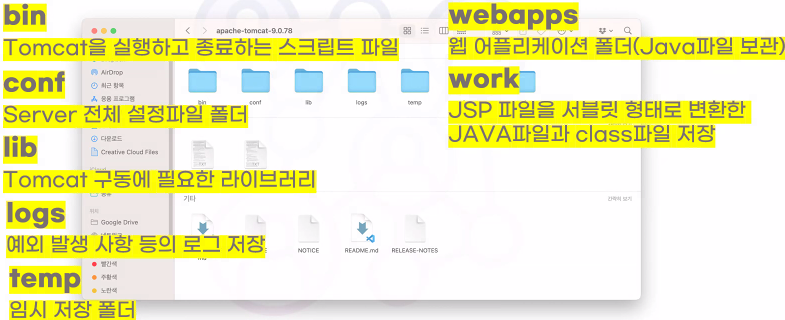
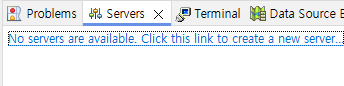
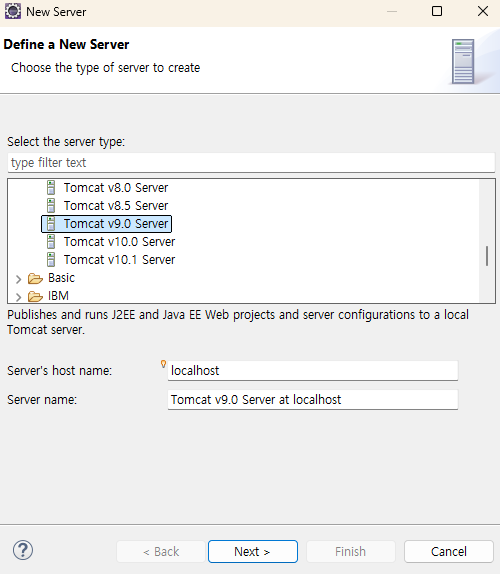
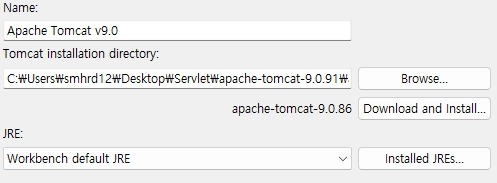
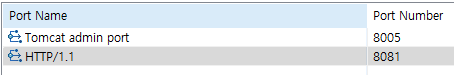
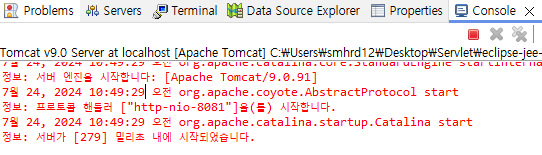
ㅡ 문자 인코딩 (character encoding) ㅡ
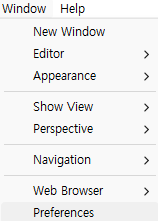
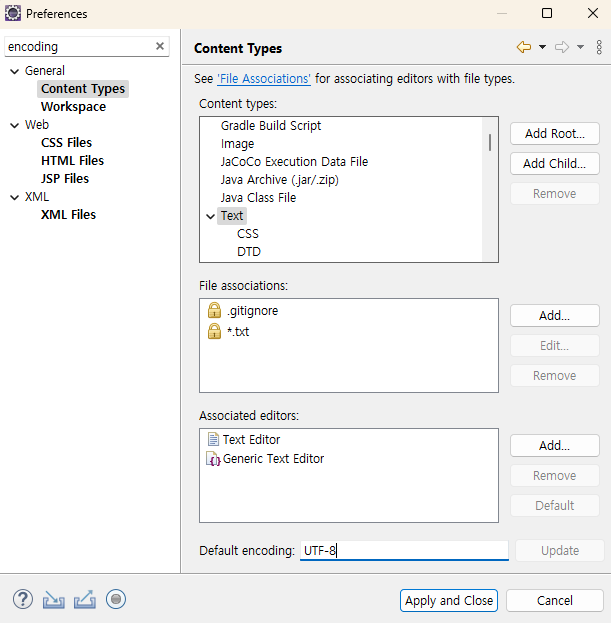
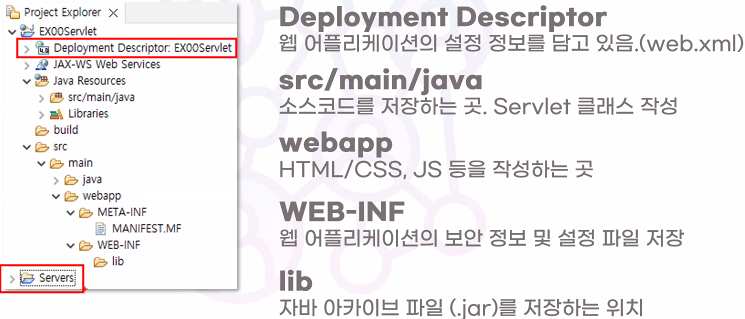
ㅡ Servlet 생성 ㅡ
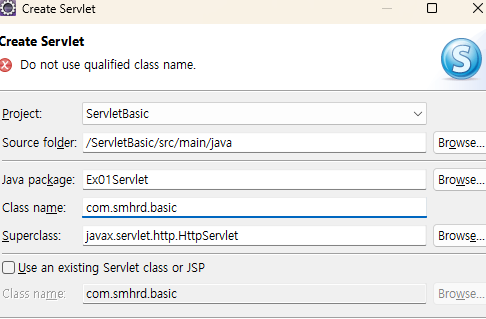
ㅡ Context Path ㅡ
* context path - 서버에 올릴 프로젝트의 고유한 식별자 name
ㅡ url mapping ㅡ
실제 Java Class 이름 대신 Servlet 을 요청하기 위한 문자열을 Servlet Class 와 Mapping 시키는 것
ㅡ> url 길이를 축소와 보안을 위해서
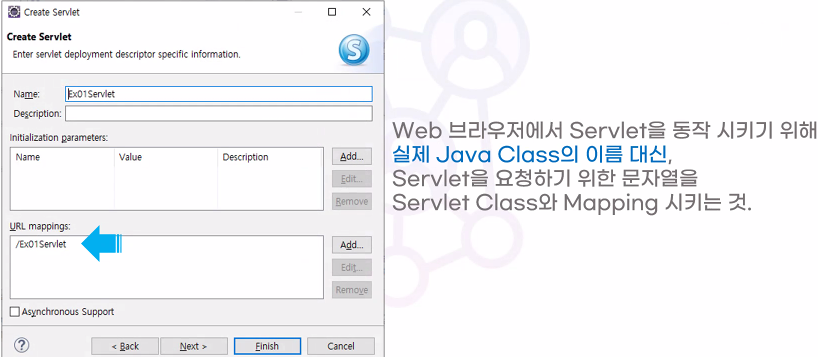
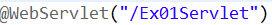
ㅡ Servlet 메서드 재정의 ㅡ
실제 Java Class 이름 대신 Servlet 을 요청하기 위한 문자열을 Servlet Class 와 Mapping 시키는 것
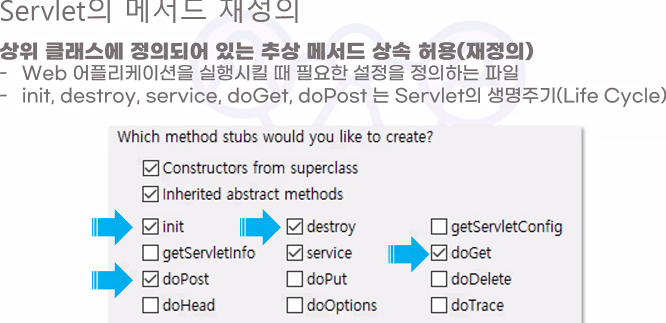
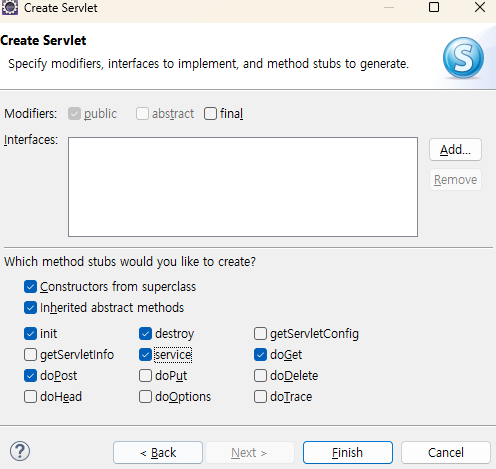
WAS 에서 Servlet 은 war 형태의 압축파일을 받아야함
이걸 Eclipse가 대신 해준 것 confiured 에 있는 war 파일
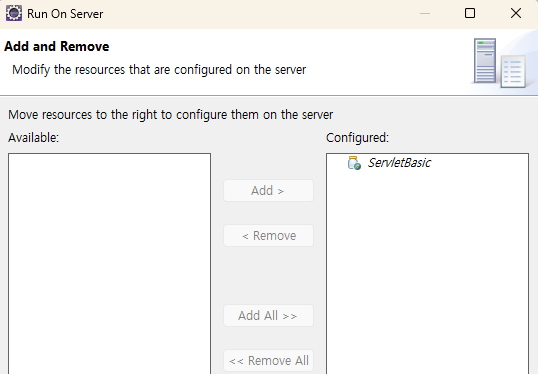
ㅡ url mapping 변경해보기 ㅡ
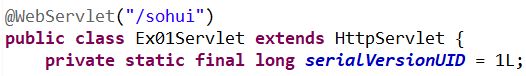
1. Annotation : url mapping 을 Ex01Servlet 에서 sohui 로 변경 ㅡ> WebServlet 괄호 안에서 변경
2. web.xml 이용하기
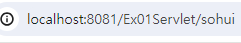
ㅡ context path 이름 변경해보기 ㅡ
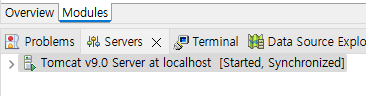
서버 더블클릭 후 modules 선택
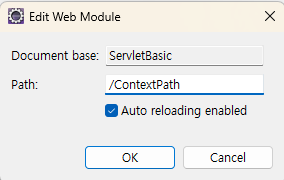
context path 이름을 Ex01Servlet 에서 ContextPah 로 변경
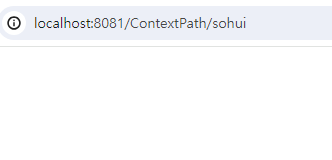
@WebServlet("/sohui")
public class Ex01Servlet extends HttpServlet {
private static final long serialVersionUID = 1L;
public Ex01Servlet() {
super();
// TODO Auto-generated constructor stub
}
public void init(ServletConfig config) throws ServletException {
System.out.println("초기화 시작");
}
public void destroy() {
System.out.println("destroy");
}
protected void service(HttpServletRequest request, HttpServletResponse response) throws ServletException, IOException {
System.out.println("서비스 시작");
}
protected void doGet(HttpServletRequest request, HttpServletResponse response) throws ServletException, IOException {
System.out.println("doget 시작");
response.getWriter().append("Served at: ").append(request.getContextPath());
}
protected void doPost(HttpServletRequest request, HttpServletResponse response) throws ServletException, IOException {
System.out.println("dopost 시작");
doGet(request, response);
}
ㅡ Servlet Life Cycle ㅡ
Servlet 객체 생성부터 소멸 과정
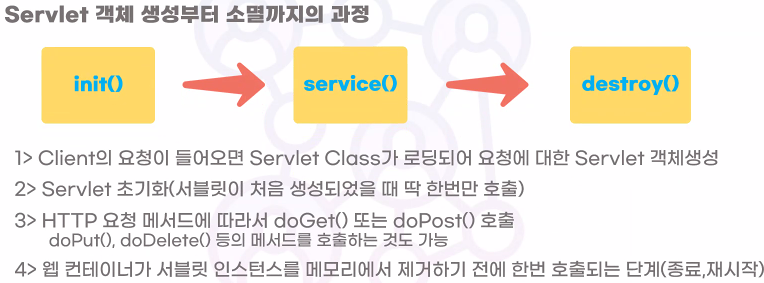
ㅡ HTTP 요청 테스트 해보기 ( postman 활용 ) ㅡ
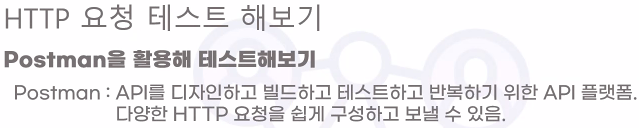
postman api 다운로드
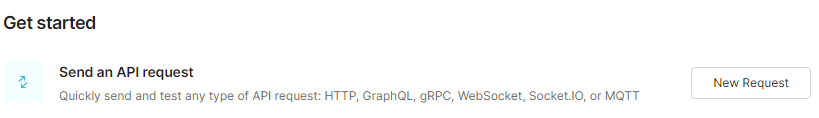
home 에서 new request 선택
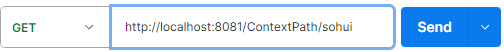
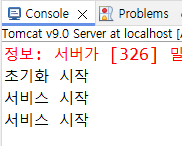
postman 이 클라이언트로서 request 를 보낸것
* doget, dopost 메서드 실행을 위해서는 serive 메서드 주석처리

도메인 주소 : 네트워크 / url

BYE